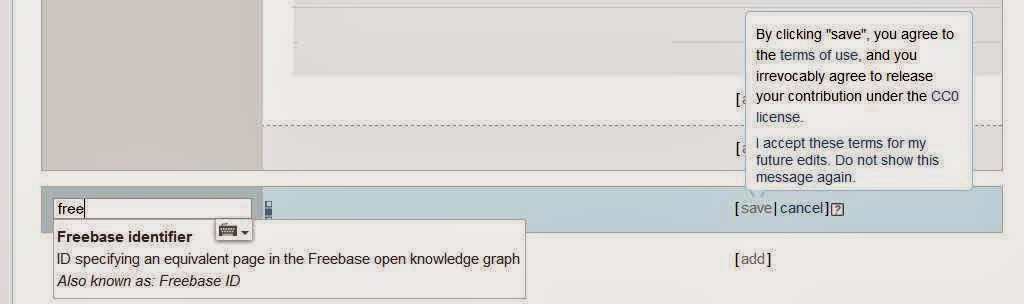What is Wikidata and what are its goals
But, what intrinsically is Wikidata? Is it the same as Wikipedia? Or the similar to Freebase? And who uses Wikidata and for what purpose is it good? Correctly, these questions must be answered befor we begin to key something.Wikidata is a not-so-new (exactly 2 years old, from March 2012) project by Wikipedia, free online knowledge base, led, developed and maintained by german Wikipedia chapter from Berlin, where btw i'm from, and called from Techcrunch as Wikipedia's next big thing. Google is the one of initial project funders.
"It is the goal of Wikidata to collect the world’s complex knowledge in a structured manner so that anybody can benefit from it"said Wikidata former project director. This place is fitting to ask, where is the difference between Freebase and Wikidata. One smart user at ycombinator said it in short:
It looks like the main difference is two-way integration: instead of just scraping data from Wikipedia dumps to produce a structured database (like Freebase and dbpedia do), it's going to store the canonical version of some of the information there, and pull from it to populate the infoboxes. One of the motivations seems to be to keep the data in sync across Wikipedia languages, so an addition or fix propagates to them all, which is currently done somewhat awkwardly by a mix of manual and bot measures.Who wants to get into detail can read an interview with the former Wikidata project director, who leaved in the meanwhile Wikidata to work at Google on Knowledge Graph. I recommend to read this interview: it provides interesting details about how the both of Freebase and Wikidata work, how the data flows from one to another and the like - such insights are really valuable for us, cause we want to achive the best possible data flow. BTW he said, he prefers AT THE MOMENT unsourced (in my understanding it means unverifiable) statements as no statement and means, after Wikidata becomes mature the verification policy will become stricter. It could mean, we better hurry up with entity creating;)
SEO intended added values of creating an entity at Wikidata
- The data flows from Wikidata to Freebase. It means both of our entities at Freebase and Wikidata are solidly chained.
- Both databases are complementary, It means for our SEO purposes: we might not fear to make some of our entity values at both databases slightly different. At least cause they will anyway become slightly different - each database makes use of different vocabulary.
Create Wikidata entry
- Go to https://wikidata.org and create a new account at Wikidata. If you have already an account anywhere at Wikiversum, your login data are valid.
- Wait of email with an account activation link, verify your email and log in into your Wikidata account.
- On this place i would strongly recommend you to visit AND read two pages: the first with Wikidata glossary, and the second with the full list of all Wikidata properties you can use. After reading you will better understand how you structure your entity properties, in particular, how you will interrelate Wikidata and Freebase properties.
- Create new item.
- Fill in the title and description, then click "create". You will be redirected on the page with the URL like https://www.wikidata.org/wiki/Q15979138, where Q15979138 is the Wikidata ID of your just created entity. On this page are already filled in the title and description - on the right you will see the "edit"-buttons. Such buttons are on the right of each pair "property - value", so you are able to edit anytime all of your propertiy values.
- The next thing we do, is chaining our new Wikidata entity to our already existing Freebase entity. To achive it, we scroll a little bit down and just after the form with the links to other language Wiki versions we see a Statements area. Click the "add"-button: you get on the left an opened textbox. Write into it the beginning of the Word "Freebase" - the suggesting function will show you the property "Freebase ID" with a legend about Freebase identifier. Select this property - on the right will open the corresponding value textbox. Fill it in with your Freebase ID, something like /m/0_y3lcl, then don't forget to save, otherwise you won't be able to add other properties.
-
After you established the relation to your Freebase entity, begin with selecting your appropriated properties and filling them with values. Just below the row with the Freebase ID click on "add source" - in the row of this button you will get buttons "save" and "cancel", and below of the, on the left you get a textbox with prefilled word "property".

 Begin to fill this textbox in and you get suggestions. After choosing any suggested property there will be corresponding value texbox opened. After filling it in you will be able to add the next property.
Begin to fill this textbox in and you get suggestions. After choosing any suggested property there will be corresponding value texbox opened. After filling it in you will be able to add the next property.
- After you added all properties / values you want, don't forget to save all.
We got it, congratulation! May the Knowledge Graph be with you!
It wasn't too tricky, but distinctly important for semantic SEO of our existing and future projects. We have paved the way into the Knowedge Graph;)
PS: have a thought about the nature of free knowledge databases. They are namely very vulnerable against spam abuse - you and me, we have watching not a single good
idea, which was disturbed through spam. There was many very successful SEO techniques, which are finally fall due to spam. You might use any free tool as extensive as possible, but please do it responsibly.